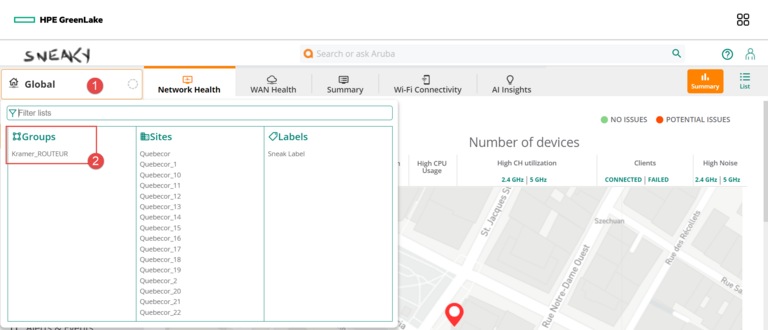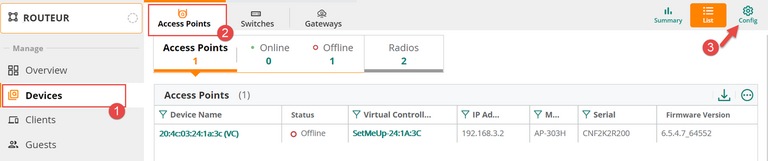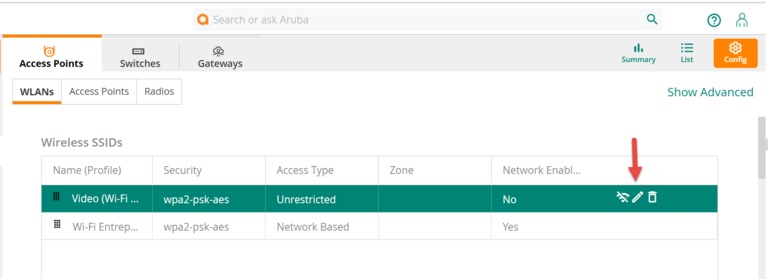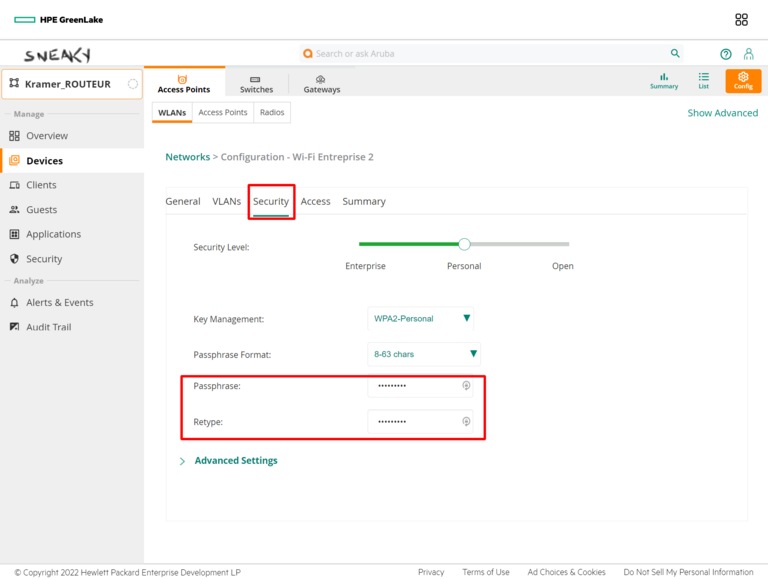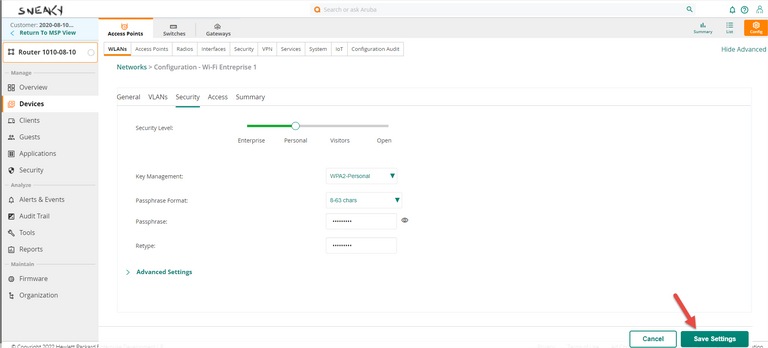Modify the Wi-Fi password
1. Log on to your Aruba Central portal.
2. Once you’re connected to Aruba Central, go to the filters and select your company’s group of devices.
3. Click on Devices then Access Points. Next, click on the Configuration icon located in the upper right-hand corner.
4. The list of Wi-Fi accesses will be displayed. You can change the name by double-clicking on the name of the access you wish to change.
5. To modify the SSID: click on the pencil icon, then on SSID. Click on save.
6. To modify the password, click on the Security tab, then Passphrase.
7. Change the password and save your changes.
Still need help?
Customer Service
For any questions about your account or invoice, or to modify or add services.