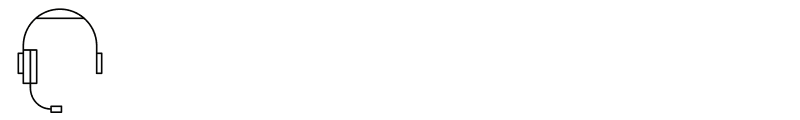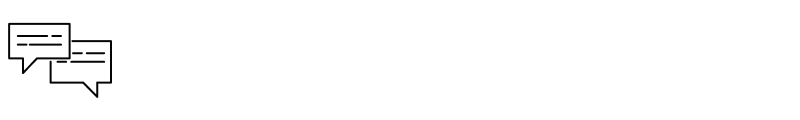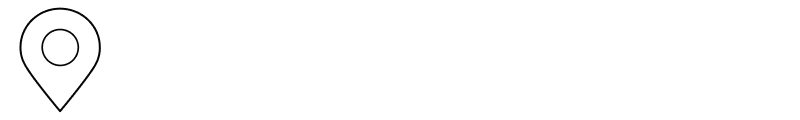What is the Zone.ify app?
Zone.ify—a free app available on Helix TV—offers 12 specialty channels featuring over 50,000 English-language shows produced by more than 200 well-known Internet brands. These short shows are all professionally directed and produced.
What are the Zone.ify specialty channels?
The Zone.ify app offers 12 specialty channels; there is something for every member of the family based on their interests, hobbies, and age.
- Foodies: 100% culinary content so you can cook along with your favourite chefs, see restaurant reviews, and discover travel shows from around the world.
- Inform: Stimulating insights into the world around you to keep you informed about the topics you love and care about.
- Level Up: Get news and information about games and entertainment thanks to daily content from all your favourite vloggers and players.
- Brainiac: The most enlightening information about your favourite science topics, the latest technological gadgets, and much more to satisfy your inner geek.
- Styler: Style tips, dating advice, home decor, fitness, and travel for today’s woman.
- Playground: Exciting stories, learning activities, and entertaining videos with positive values for young children.
- Hangout: A hangout space for teens with content on teen culture, social media, style, and entertainment
- Expression: The best art and entertainment shows that deliver a mix of comedy, visual art, dance, music, and entertainment.
- Game On: Behind-the-scenes commentary, exclusive footage, and the best tips and tricks, from classic to extreme sports.
- Mancave: Everything you ever wanted to know about beards, grilling, fishing, shooting, poker, and so much more.
- Outdoors: Learn how to survive in the wild, catch your favourite fish, or hunt for buried treasures.
- Motors: Content for gearheads, speed freaks, and boat, train, and car lovers.
How to access the Zone.ify app
To launch the Zone.ify app on your TV, use the voice control and say “Zone.ify”.
You can also press the HELIX key on your remote control, scroll to choose Apps, and select Zone.ify in the Entertainment section. How to create a Zone.ify user profile
How to create a Zone.ify user profile
You don’t need to log in to use the Zone.ify app, but you can create profiles to get quick access to customized content.
On the home screen, select the Profiles icon in the lower left corner to create a new profile.
To change user profiles, select the profile icon displayed in the lower left corner of the home screen and select another profile from your list.
Zone.ify content is grouped under the 12 thematic channels displayed as tiles on the app’s home screen (All channels). Select a tile to explore its content using the different filters provided. Using the menu on the left, you can filter content by:
- Stories: series with a number of episodes
- Videos: individual shows
- Brands: content producers
Depending on the filter applied, the content can be displayed in various ways:
- For you
- Latest
- Popular
- A-Z sort
You can also use Search located in the left-hand menu to find specific content. Results will come up once two characters have been entered.
How to view content in the Zone.ify app
Each content thumbnail has an image, title, and total duration. Select the thumbnail of your choice to launch autoplay.
Under the video, you will see thumbnails of other linked content or of the following episodes if it is a series.
There are also three action buttons:
- Zone.ify: automatically generate a new content-based playlist
- Favourite: add or remove content from Favourites (Unfavourite)
- + More: display a brief description of the content at the top of the screen
Good to know
How to customize the Zone.ify app
In the left-hand menu, select My.zone to view the section that contains content recommendations based on your viewing history. Apply the For you filter to explore the Zone.ify suggestions or the Favourites filter to display content you saved to your Favourites.
Zone.ify app FAQ
Yes. The Zone.ify content streams from the Internet, so viewing it on Helix TV uses data.
No. Zone.ify has content in English only. However, the app interface will soon be available in French on Helix TV.