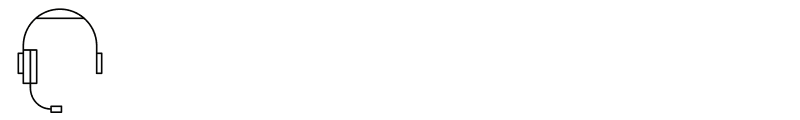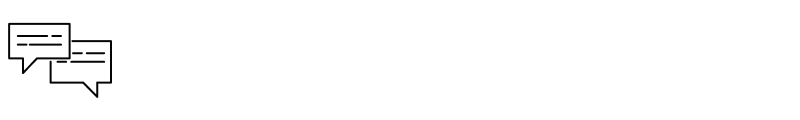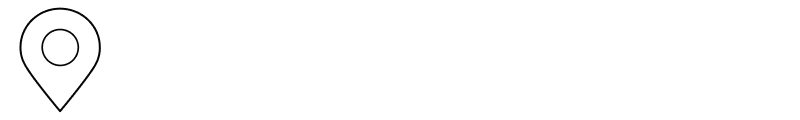What the status LED light means when booting up the gateway
The light on top of the gateway indicates the device’s status. Here are the different possibilities.
Steady orange 
Firmware booting. Please wait.
Blinking orange 


Downstream synchronization. If the orange light blinks for more than one minute, it may mean there’s a problem with the signal or that the gateway is inoperative. Make sure the coaxial cable is securely screwed into the port at the back of your gateway and into the wall outlet. If needed, contact Technical Support via chat or phone.
Blinking green 


Upstream synchronization. If the green light blinks for more than 30 seconds, it may mean there’s a problem with the signal. Make sure the coaxial cable is securely screwed into the port at the back of your gateway and into the wall outlet. If needed, contact Technical Support via chat or phone.
Blinking white 


Gateway initial configuration required. See how to configure your Helix Fi gateway.
Steady white 
Gateway online and functioning.
Other status LED meanings
Steady red 
No Internet connection. Synchronization has stopped. It’s possible that a block is preventing your gateway from working properly. For more information, contact Technical Support by chat or phone.
Blinking orange and green 



Firmware downloading. Please wait.
Blinking red and yellow 



Boot process failed. For more information, contact Technical Support by chat or phone.
Double blinking red followed by a steady white light (when pressing the WPS button) 




The gateway is not ready. Please wait 15 minutes.
Blinking blue 


WPS mode activated. This mode lets you easily connect devices to your Wi-Fi network without having to enter your network’s name and password. WPS mode will deactivate after two minutes.
Rapidly blinking white 


Fatal irreparable error. Contact Technical Support via chat or phone to have an agent analyze the situation.
Frequently asked questions about the Helix Fi gateway indicator lights
If the light on your gateway remains off, the device may be powered off or has a defect. Check the following:
- Make sure the power cord is properly plugged into the port behind the gateway and into a working electrical outlet.
- Try plugging your gateway into an electrical outlet in the wall that you’ve already checked with another device.
If the problem persists and the light remains off, contact Technical Support via chat or phone.
The indicator lights on the back of the gateway, near the Ethernet ports, indicate the gateway’s connection status with the device connected by cable.
Note: The speeds shown below (in Mbps or Gbps) are theoretical. The actual speed of communication between the equipment depends on your Internet plan and other external factors.
Helix Fi 1 gateway (ports 1 and 2)
- Steady orange: Connected at 100 Mbps
- Blinking orange: Data exchange at 100 Mbps
- Steady green: Connected at 1 Gbps
- Blinking green: Data exchange at 1 Gbps
Helix Fi 2 gateway (ports 1 to 3)
- Steady orange: Connected at 100 Mbps
- Blinking orange: Data exchange at 100 Mbps
- Steady green: Connected at 1 Gbps
- Blinking green: Data exchange at 1 Gbps
Helix Fi 2 gateway (port 4)
- Steady orange: Connected at 100 Mbps or at 1 Gbps
- Blinking orange: Data exchange at 100 Mbps or at 1 Gbps
- Steady green: Connected at 2.5 Gbps
- Blinking green: Data exchange at 2.5 Gbps