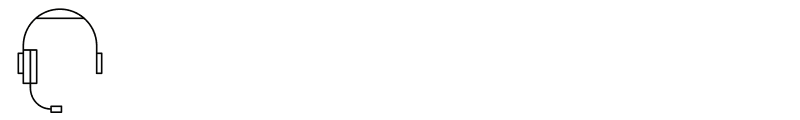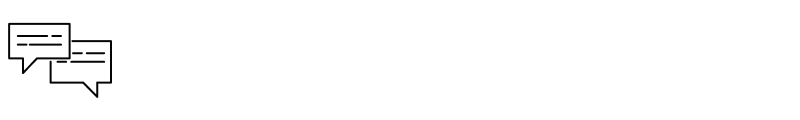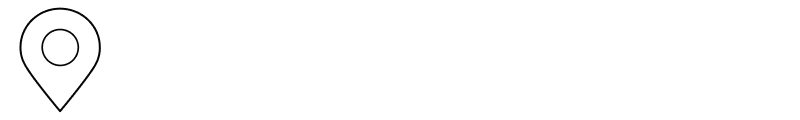Want to resolve a connection problem or to give your Helix Fi gateway to someone else? Resetting to factory settings will erase the data stored in the gateway, allowing your device to start anew.
IMPORTANT: Resetting the gateway disconnects all devices from your Wi-Fi network. You will need to configure the network again before reconnecting your devices. If you experience problems with your Internet connection, try restarting the gateway or contacting Technical Support first.
Helix Fi gateway 2 (white)
- Press and hold the WPS button (the round button on the back of the gateway) for 60 seconds or until the indicator light blinks green.
- The reset is complete when the blinking stops.
Helix Fi gateway 1 (dark grey)
- Press and hold the reset button (on the back of the gateway) for 30 seconds using a pointed object. See where the button is located.
- The indicator light will start blinking. The reset is complete when the blinking stops.