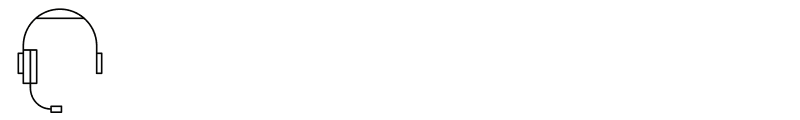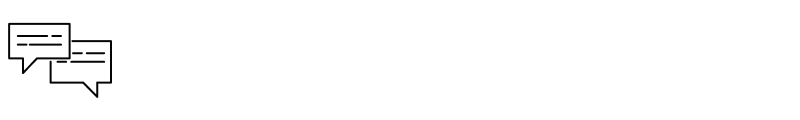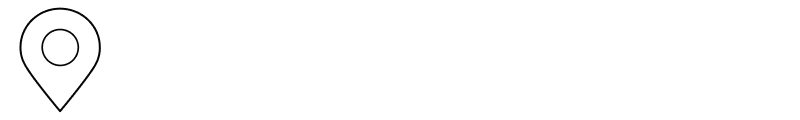Steps to follow if you no longer receive calls
Warning: In order to receive calls where 3G is not available (e.g., in the US), your device must be VoLTE compatible.
Calls may be blocked for several reasons. Try these solutions one at a time, checking after each one to see if the issue is resolved:
- Restart your mobile.
- Make sure your phone has access to the network.
- Make sure to disable Do Not Disturb mode.
- Check whether you’ve set up Unconditional Call Forwarding.
- Check whether you’ve blocked phone numbers.
Disabling Do Not Disturb mode
Do Not Disturb mode mutes calls when your mobile phone is locked. To disable this feature, follow the procedure relevant to your device.
- Go to Settings, then Focus.
- Tap Do Not Disturb.
- Under Turn on Automatically, disable Do Not Disturb mode, if necessary.
If needed, check out more details about Do Not Disturb mode on iPhone.
- Go to Settings.
- Tap Notifications, then Do Not Disturb.
- Toggle off the Do Not Disturb feature, if necessary.
If needed, check out more details about Do Not Disturb mode on a Samsung device.
The procedure may vary slightly depending on your device’s model.
- Swipe your screen from top to bottom to access Settings.
- Swipe down again to display the Quick Settings window.
- Disable Do Not Disturb mode, if necessary.
If needed, check out more details about Do Not Disturb mode on Android.
Unblocking a phone number
When a phone number is blocked, you can no longer receive calls from that number. Check which numbers are blocked by following the procedure relevant to your device model.
- Under Settings, select Apps. then Phone.
- Select Blocked Contacts.
- Tap Edit and then
next to the contact you want to unblock.
If needed, check out more details about blocking numbers on an iPhone.
The procedure may vary slightly depending on your device’s model.
- Open the
 app.
app. - Tap the
 pop-up menu, and then Settings.
pop-up menu, and then Settings. - Select Blocked numbers.
- Tap the number to be unblocked in the list, and then the minus (-) or X symbol next to it.
- If necessary, tap Unlock.
If needed, check out more details on blocking numbers on an Android device or a Samsung device.
FAQs about incoming calls
Make sure Do Not Disturb mode is disabled.
Also check whether your device is in silent mode. If needed, check the manufacturer’s support page for information on how to change the volume settings:
The caller’s name only appears if you’ve added the caller to your contacts. To find out how to add a contact, type Support followed by your device model in the search bar at the top of the page to find your phone’s user guide.
If needed, you can also refer to the device manufacturer’s support page:
Make sure Do Not Disturb mode is disabled.
Also, check whether you’ve set up Unconditional Call Forwarding. To disable this feature, open the  app, dial #21#, then tap
app, dial #21#, then tap  again to confirm.
again to confirm.
Incoming calls are the ones you receive, whereas outgoing calls are the ones you make.