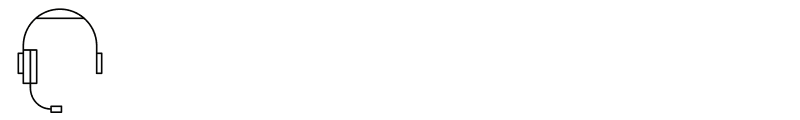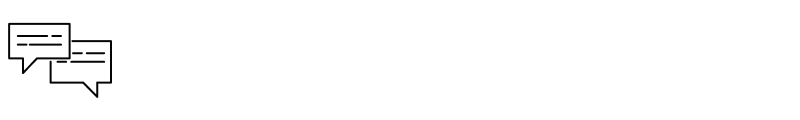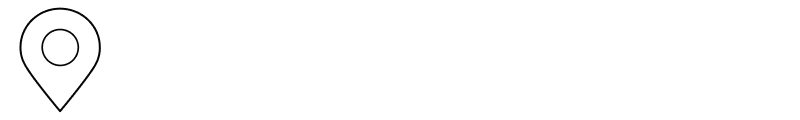Recognizing signs of overheating
Dust trapped inside the gateway can impede heat dissipation and damage its components. Here are some signs of an overheating gateway:
- Unstable connection
- Decrease in speed
- Premature failure
Maintaining your gateway to prevent overheating
To promote proper air flow in and around the gateway, make sure it is placed in an appropriate location and cleaned regularly.
Location
Make sure your gateway is placed appropriately.
- In an open, well-ventilated area
- Off the floor, about a metre from the ground
- On a flat surface
- Away from heat sources
Cleaning
- Disconnect the power cable and coaxial cable from the gateway.
- Vacuum the device itself and the area surrounding it.
- Remove any dust build-up from the openings using a compressed air cylinder.
- For quick cleaning, use a microfibre cloth.
Cleaning frequency will depend on the conditions where the gateway is located. Do you have pets? Is the gateway in an area with low ventilation? If so, dust could accumulate more quickly. Check your device’s condition regularly so you can clean it as needed.