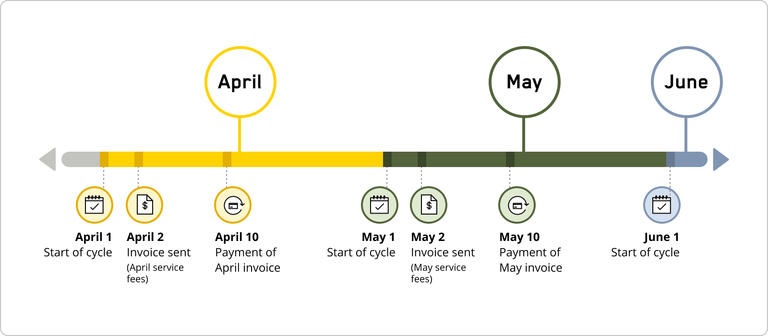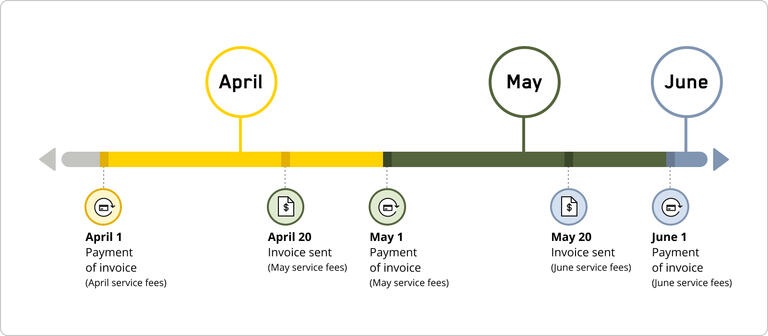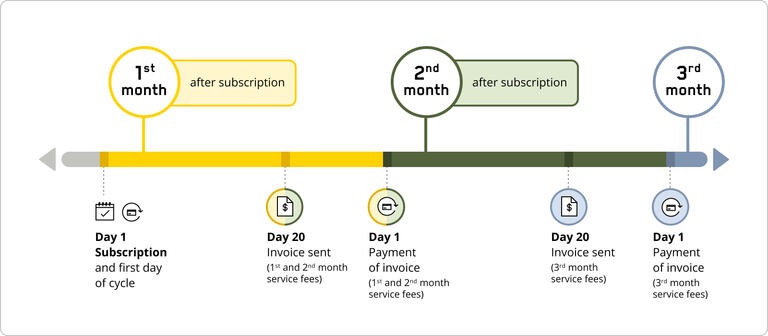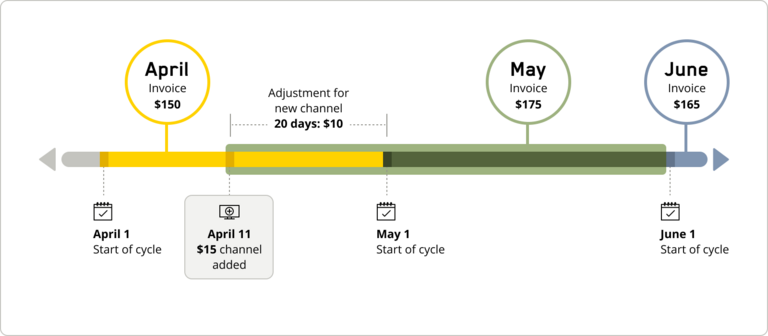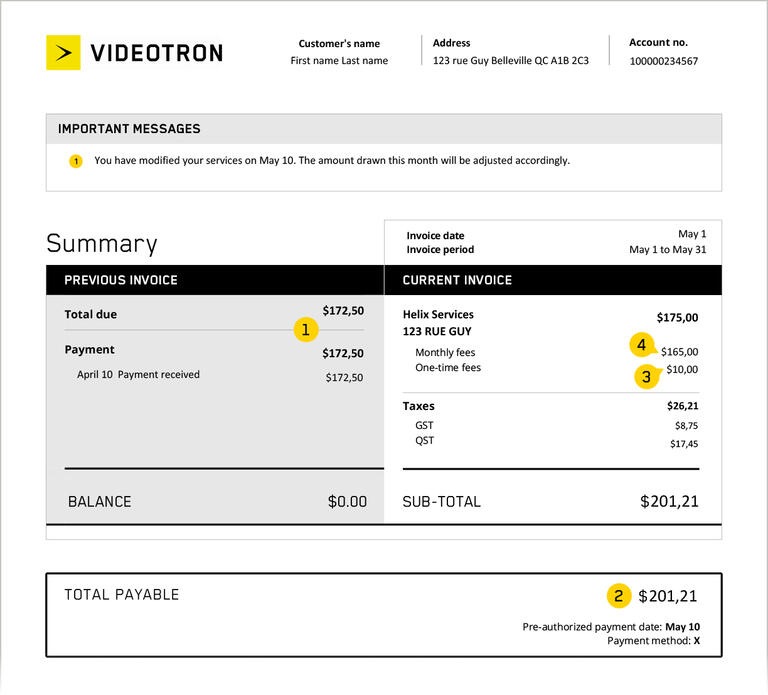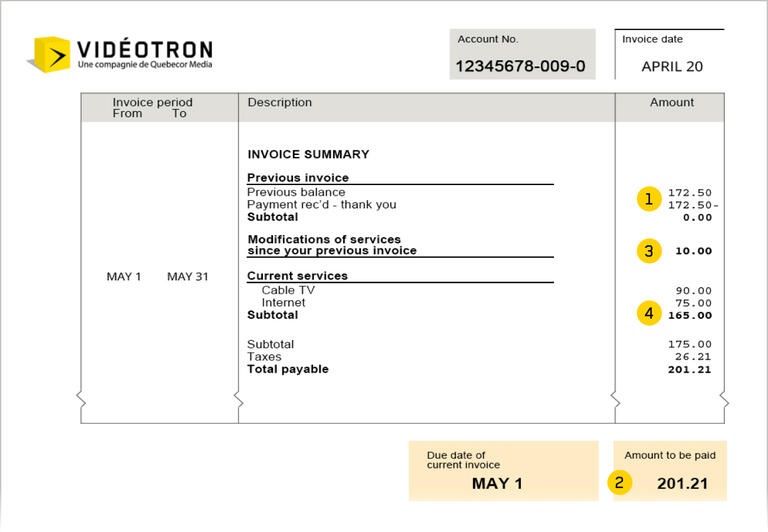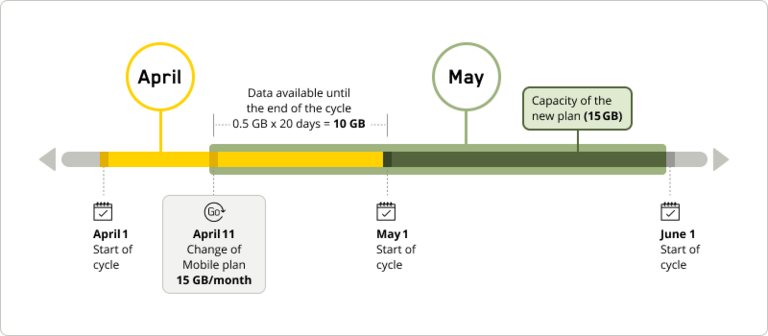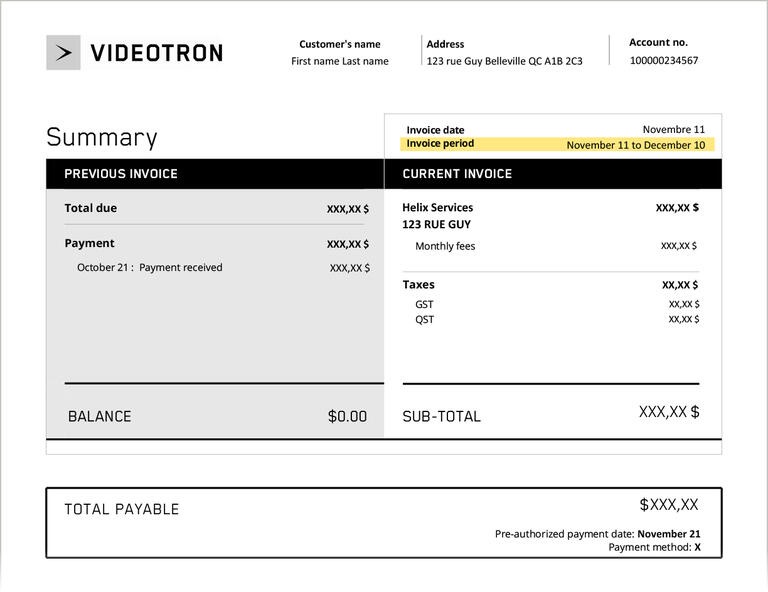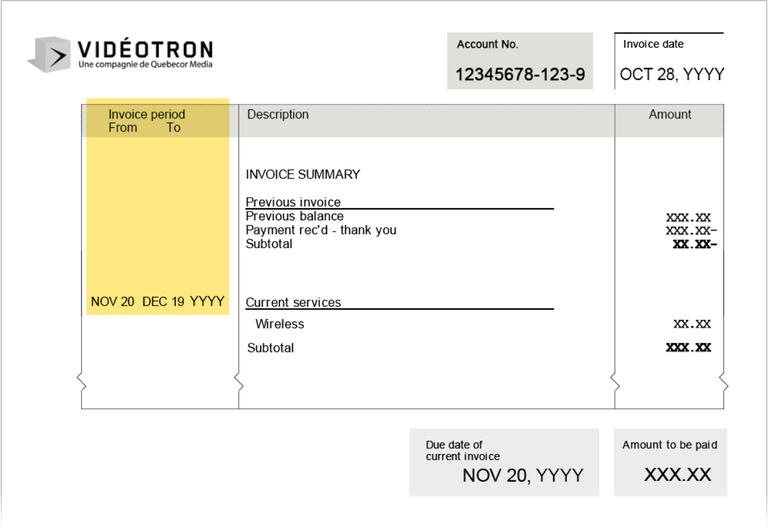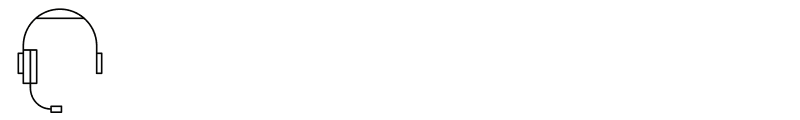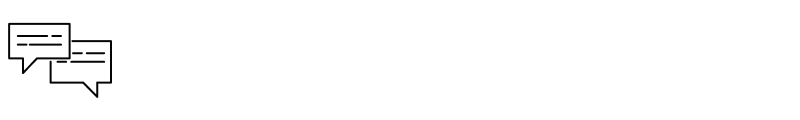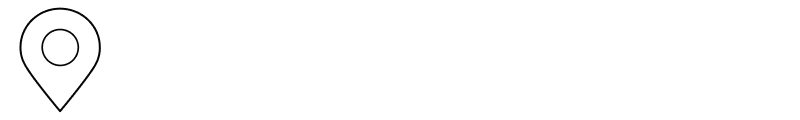The basics you need to know
Your services are billed in advance every month. When you add, remove, or change services, the changes appear on the next cycle’s invoice. This invoice displays your new monthly payment in addition to any fees or credits applicable between the date of the change and the invoice date.
Pro tip: Pay special attention to the dates on your invoice. This enables you to easily distinguish your monthly payment (current or future monthly amount) from the one-time adjustments resulting from a service change (amount for past days).
Invoice in My Account
This is your invoice for Helix services: Helix Internet, Helix TV, and Helix TV App.
General billing cycle
Your regular Helix services invoice covers the current month. It is sent at the start of the billing cycle and is payable on the 10th day of the cycle.
The first day of the cycle is your initial subscription date.
For example, if your billing cycle starts on the first day of each month, it will run as follows:
First invoice
The first Helix invoice includes your monthly payment for the current period. It may also contain one-time fees such as installation or purchase of equipment.
Invoice in the Customer Centre
This is your invoice for the Mobility, illico TV, Hybrid Fibre Internet, and Home Phone services.
General billing cycle
The regular invoice covers the upcoming month. It is sent on the 20th day of the billing cycle and is payable on the first day of the next cycle.
For example, if your billing cycle starts on the first day of each month, it will run as follows:
First invoice
The first invoice exceptionally covers two months of services: the current one and the following one. The services are billed one month at a time from your second invoice onwards.
Invoice following changes
When you make changes to your services, the difference in the monthly payment is billed or credited to you proportionately to the number of days for which you received the services. Let’s look at an example:
Let’s say that your billing cycle starts on the first day of each month.
At the beginning of April, you pay an invoice of $150 ($172.50 ![]() with taxes) that covers your services for April.
with taxes) that covers your services for April.
On April 11, you add a channel at $15/month.
The following invoice (May) will be $175 ($201.21 ![]() with taxes), as it will include the following:
with taxes), as it will include the following:
- A $10
 adjustment corresponding to the 20 days you have used the new channel (April 11–30):
adjustment corresponding to the 20 days you have used the new channel (April 11–30):
- $15 for 30 days = $0.50 per day
- $0.50 per day x 20 days = $10
- Your new monthly payment of $165
 ($150 + a channel at $15)
($150 + a channel at $15)
If you make no further changes in May, your June and subsequent invoices will be $165 ($189.75 with taxes).
Changing your Mobile plan in the middle of a billing cycle
When you change your Mobile plan during a billing cycle, the data capacity (GB) of your new plan is prorated to the number of days remaining in the cycle. For example:
Let’s say your billing cycle starts on April 1.
On April 11, you switch to a Mobile plan that includes 15 GB per month.
You can use 10 GB of this plan for the remaining 20 days in your billing cycle, based on the following calculation:
- 15 GB/30 days = 0.5 GB per day
- 0.5 GB x 20 days = 10 GB
When your next cycle starts on May 1, you can use 15 GB for the month.
Note: Your past usage does not affect your new data capacity. In the example above, you would have access to 10 GB until the end of the month, regardless of your previous usage or the data capacity of your old plan.
Good to know
With a Data Add-on, you have access to all the data it includes from the time you purchase it until the end of your billing cycle.
Frequently asked questions about the billing cycle and adjustments
Your billing cycle start and end dates are indicated on the first page of your invoice in the Invoice period section.
Here is where this information is found on two sample invoices.
Invoice generated in My Account (Helix services)
Invoice generated in the Customer Centre (Mobility, illico, Hybrid Fibre Internet, and Home Phone)
Are there other services on your account? We’ll apply the credit to your next invoice.
No longer have services on your account? We will mail you a cheque approximately 30 days after your last invoice is issued.
 Your invoice is also available on the User Centre + app, available on
Your invoice is also available on the User Centre + app, available on