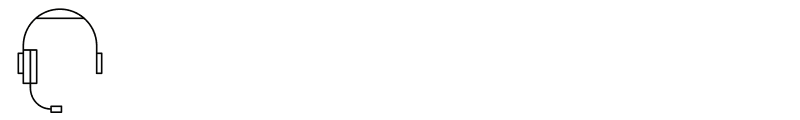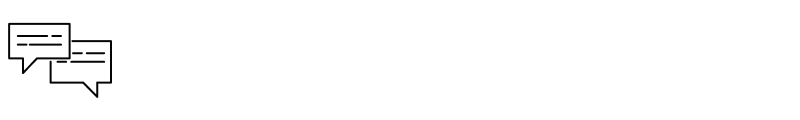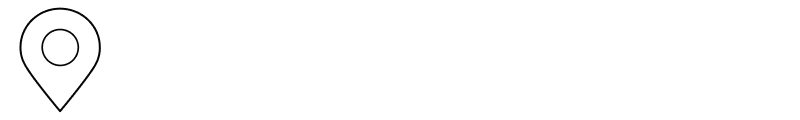Helix Fi gateway installation
Learn how to easily install the Helix Fi gateway using the Helix Fi app.
Helix TV terminal installation
Learn how to install the Helix TV terminal in a few easy steps.
Before starting, make sure you’ve installed the Helix Fi gateway, as the Helix TV terminal will need to connect to it.
Wi-Fi pod installation
Watch the steps for installing one or more Wi-Fi pods easily using the Helix Fi app.
Managing your Wi-Fi network
Learn how to create custom profiles, set Wi-Fi network usage limits, and control access to different content in the Helix Fi app.
Using your voice remote
Learn how to easily connect your voice remote to your TV, and unlock the full potential of voice commands for a smoother, more intuitive viewing experience.
Managing recordings
Learn how to schedule, watch, cancel, or delete your recordings at a glance with Helix TV.
Using the Program Guide
See how the Program Guide helps you quickly find on-air and upcoming shows and movies, up to two weeks in advance.
Don’t have Helix yet?
Sign up online and enjoy the easy, user-friendly Helix experience! Shop for a plan, see current offers, plan your equipment installation, and open an account in just a few clicks.