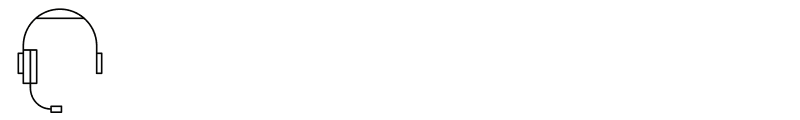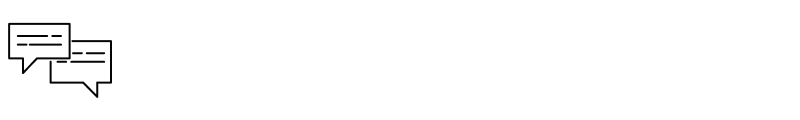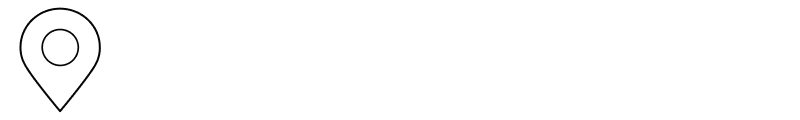Universal Call Blocking
Canadian telecommunications companies automatically block calls from non-compliant numbers. This is the first layer of protection. However, scammers are inventive and always find new ways to get around these measures. Stay alert!
Received a fraudulent call? Report it.
Blocking unwanted calls on a landline
On your home phone, you can block unwanted calls, including from anonymous numbers. Options such as Call Screening, Anonymous Call Rejection, and Call Trace allow you to significantly reduce unwanted calls.
Learn more about these options for screening incoming calls.
Another option is to purchase a call blocker. This type of device connects to a landline phone and blocks robocalls, calls from unknown international numbers, and calls from known telemarketers.
Blocking a phone number on a mobile phone
To avoid receiving unwanted or harassing calls such as phishing or fraud attempts, you can block numbers from your phone app settings. Simply follow the steps for your device model.
Good to know
iPhone
- Open the
 app.
app. - Tap Favorites, Recents, or Voicemail.
- Tap the
 symbol next to the number you wish to block.
symbol next to the number you wish to block. - Scroll down, then tap Block this Caller.
If necessary, see additional information on blocking unwanted calls on an iPhone device.
Samsung
- Open the
 app.
app. - Tap the
 pop-up menu, and then Settings.
pop-up menu, and then Settings. - Tap Block Numbers.
- Activate Block unknown/private numbers, if desired, or manually add a number to block.
If necessary, see additional information on blocking unwanted calls on a Samsung device.
Others (Android)
- Open the
 app.
app. - Press More
 and select Call History.
and select Call History. - Tap a call from the number you want to block.
- Tap Block/Report Spam.
If necessary, see additional information on blocking unwanted calls on an Android device.
Screening unwanted calls on a mobile phone
Most devices have the ability to block or screen for unwanted calls. Find out how to use this feature.
Note: Make sure you’ve installed the latest version of your operating system before using this feature.
iPhone
Learn how to screen and block calls on iPhone.
Pixel
Learn how to screen your calls on a Google Pixel phone
Samsung
To screen calls, make sure the Text Call option is turned on in your Phone app settings.
When you receive a call:
- Tap Text call, at the bottom of the screen to use this mode. The caller will then be able to read your message and reply.
- The voice is automatically converted to text on your screen.
- When you’re ready, tap the icon in the top left corner to switch to Voice Call mode, or tap the red phone on the right to end the call.
Blocking telemarketing calls
If you repeatedly receive telemarketing calls, here’s what you can do to reduce them:
- Register with the National Do Not Call List (DNCL) to stop receiving calls from most telemarketing companies.
- Register to the Videotron Do-not-call List to avoid receiving calls from Videotron or to exclude yourself from one of our communication methods. Manage your communication preferences in the Customer Centre.
- Note the date and time of the calls, as well as the phone numbers that are displayed. If you don’t have Call Display, dial *69 to get the last caller’s number.
- If the problem persists, contact Technical Support, as needed.
Reporting a fraudulent call
Received a fraudulent call?
Whether you have been a victim or not, report any telephone fraud to the Canadian Anti-Fraud Centre.
If you have responded to a fraudulent call, pressed a key on a scam call, or disclosed your personal information, contact your local police.
FAQs about unwanted calls
If someone harasses you on the phone and is threatening you, here’s what you can do:
- Note the date and time of the calls, as well as the telephone number displayed. If you do not have Call Display, dial *69 (home phone only) to get the last caller’s number.
- If no number is displayed or no information is provided with *69 and it is severe harassment, use the *57 Call Trace feature (home phone only).
- Visit your nearest police station to file a complaint.
- If needed, contact Technical Support to initiate an investigation and put an end to these calls.
Warning: In certain circumstances, you can change your telephone number at no additional charge.
Spoofing is a technique that alters the caller ID information displayed on your phone to hide the caller’s identity. This technique is based on the principle that we are more likely to respond when we receive a call that appears legitimate (such as a local phone number). Spoofing can be used for unethical reasons such as deceptive telemarketing or fraud. Learn more about caller identity spoofing.