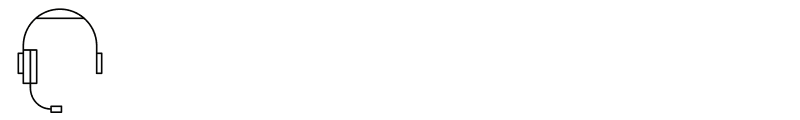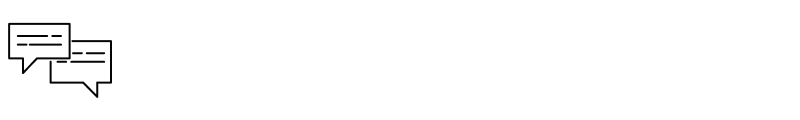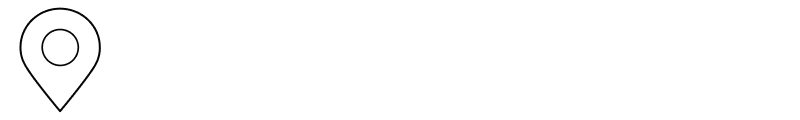If you are a Mobility customer, see how to set up Voicemail on mobile.
First time Voicemail setup
You are using Home Phone Voicemail for the first time? Follow these steps:
- Pick up the handset and dial *98 to access your voicemail.
- Enter your temporary Personal Identification Number (PIN), which is the last 4 digits of your phone number followed by 99#.
- E.g., if your phone number is 514-281-1711, enter 171199#.
- Follow the instructions:
- Enter a new PIN, followed by #.
- Enable the PIN Skip feature if desired.
- Record your name for the greeting message: wait for the beep at the end of the instructions, say your name, then press #.
- Choose the type of greeting message:
- System message with your name only
- Personalized greeting message
Access your voicemail without having to enter your PIN by enabling the Personal Identification Number (PIN) skip option.
Modifying your greeting message
- Dial *98 to access your voicemail, then enter your PIN.
- Current keys: Press 4, then 3.
New key: Press 3. - Choose the type of message you wish to modify or activate.
- System message with your name only
- Personalized greeting message
Changing the number of rings before calls are sent to voicemail
The default number of rings is four. You can change it by dialling *94. Wait for three beeps, and then press the number corresponding to the number of rings you want.
Frequently asked questions about Home Phone Voicemail set up
The Call Forwarding feature may be disabled when the line is busy. Reactivate it as follows:
- Dial *90.
- Wait for the 2 tones, then hang up.
Your new messages can be saved for up to 90 days, after which they are automatically deleted.
Voicemail storage capacity is 15 messages of 3 minutes maximum each.
If you are a Voicemail Plus subscriber, the capacity is 50 messages of 10 minutes maximum each.
After three unsuccessful attempts to access your voicemail, the service will be suspended for 5 minutes. You must wait until the end of this period to try to access your voicemail again or reset your PIN.
Forgot your PIN? Learn how to reset it.
Still can’t access your voicemail? Contact our Technical Support.
You can record a message and send it to the voicemail of one or more numbers without causing any of the recipients’ phones to ring.
If you have Voicemail Plus, you can send your message to one of your three distribution lists, each of which can have up to 10 numbers. Otherwise, you must dial each recipient’s number manually.
To use this feature:
- Access your Voicemail.
- Press 2 and follow the instructions.