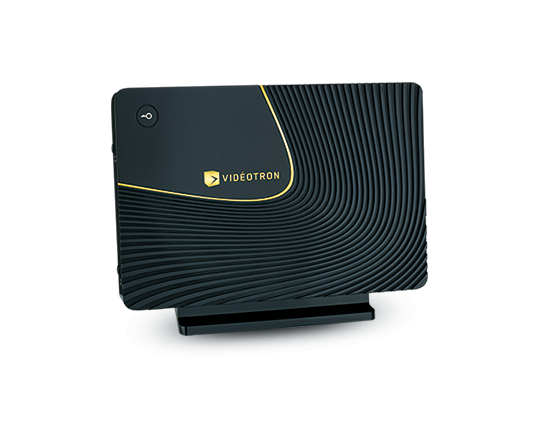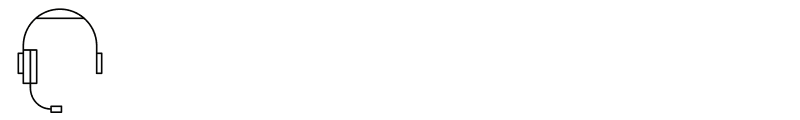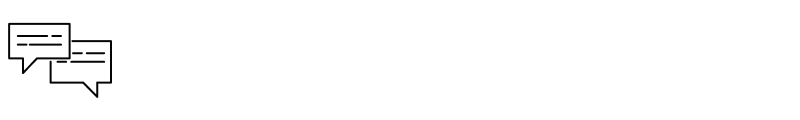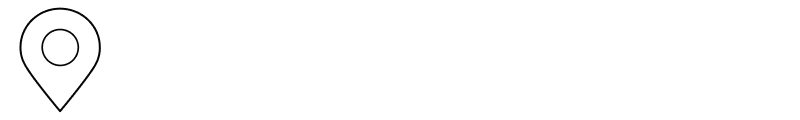Checking the basics
Checks vary depending on the type of equipment you have. Start by identifying which device(s) provide your Internet access at home:
Helix Fi gateway
(may be black or white)
Modem
Router
Do you have a Helix Fi gateway?
Check the meaning of the gateway light and then test your connection using the Helix Fi app.
- Redémarrez la borne Helix Fi, ou le modem et le routeur.
- Vérifiez que le câble Ethernet et le cordon d’alimentation sont bien branchés à la borne Helix Fi, ou au modem et au routeur.
- Si le problème persiste, contactez notre Soutien technique par clavardage ou téléphone.
Votre test de vitesse ne donne pas les résultats escomptés?
Divers facteurs influent sur la mesure de la vitesse Internet, comme le nombre d’appareils connectés ou l’âge de l’appareil utilisé pour le test. Découvrez comment optimiser votre test de vitesse.
Redémarrer la borne Helix Fi
Il existe trois façons de redémarrer la borne Helix Fi.
Redémarrage avec l’application Helix Fi
- Lancez l’appli Helix Fi (téléchargeable sur Google Play et dans l’App Store) sur un appareil mobile.
- Connectez-vous à l’aide de vos identifiants Mon compte.
- Dans la section Aperçu, appuyez sur Redémarrer la borne.
Redémarrage manuel
Débranchez le câble d’alimentation électrique de votre borne, attendez une minute, puis rebranchez-le.
Restarting the modem and router
There are two ways to restart your equipment.
Method #1: Restart using the Reset button
- Locate the Reset button on the back of the modem.
- Hold the button down with the tip of a pencil or paper clip for three seconds.
- Wait for the modem to reset.
Method #2: Restart manually
Unplug the power cable from the modem and the router, wait a minute, then plug them back in.
Vous éprouvez des problèmes de connexion avec un appareil branché directement dans la borne ou le modem? Le câble Ethernet est peut-être endommagé ou défectueux. Essayez de brancher l’appareil avec un autre câble.
Tester la connexion Wi-Fi avec l’appli Helix Fi
Le test de connexion de l’appli Helix Fi vous permet de connaître la qualité de la connexion de tous vos appareils à votre réseau Wi-Fi. Selon les résultats, l’appli peut vous présenter des conseils pour améliorer la connexion de certains appareils.
- Lancez l’appli Helix Fi sur un appareil mobile (au besoin, téléchargez l’appli sur Google Play ou dans l’App Store).
- Connectez-vous à l’aide de vos identifiants Mon compte.
- Dans la section Aperçu, appuyez sur Testez votre connexion.
Check out our articles on connecting to the Helix Internet or Hybrid Fibre Internet Wi-Fi network.
If you haven’t found the solution to your Wi-Fi problem, contact our Technical Support service.
If you are subscribed to Helix Internet, find out how to configure your Wi-Fi with the Helix Fi app.
Are you subscribed to Hybrid Fibre Internet and using a Videotron Router? Learn how to configure your Wi-Fi network.
If you are a Helix Internet subscriber and the problem affects only some devices, try troubleshooting your device with the Helix Fi app.
Is the issue affecting multiple devices or your entire network? Get tips on how to improve your Wi-Fi network.
Several reasons might explain the issue:
- The website you’re trying to access might be down.
- Your device may be limited by Parental Control restrictions.
- It might be an unauthorized streaming site whose access is blocked in Canada. Learn more.
The gateway naturally emits heat, which is expelled through its ventilation components. Dust build-up in the gateway prevents this heat from dissipating properly, which may cause problems. In order to avoid this, check out our Helix Fi gateway maintenance tips.